Coinmon – Check Cryptocurrency directly from command line
In this tutorial we will install Coinmon. Coinmon is a best CLI tool to check the prices of the Cryptocurrencies directly form your command line. I am command line fan and I like to do most of things from cli. So, Coinmon is best tool for me to check the prices of cryptocurrencies directly from cli.
Requirements
- Node version 6.0.0 or higher
Read Also: How to install Confluence on CentOS 7
Install Coinmon
Now we will install coinmon using npm.
npm install coinmon -g
Now we have successfully installed coinmon. Let’s see how you can use it.
Usage
Use the following command to check the prices of top 10 cryptocurrencies.
# coinmon
-
To see all the options available with coinmon execute the following command.
# coinmon -h
Usage: coinmon [options]
Options:
-V, --version output the version number
-c, --convert [currency] Convert to your fiat currency (default: usd)
-f, --find [symbol] Find specific coin data with coin symbol (can be a comma seperated list) (default: )
-t, --top [index] Show the top coins ranked from 1 - [index] according to the market cap (default: null)
-H, --humanize [enable] Show market cap as a humanized number, default true (default: true)
-h, --help output usage information-
To change the currency use -c option the your currency symbol
# coinmon -c eur
-
To check the price of single currency use the following command
For more information coinmon github page.
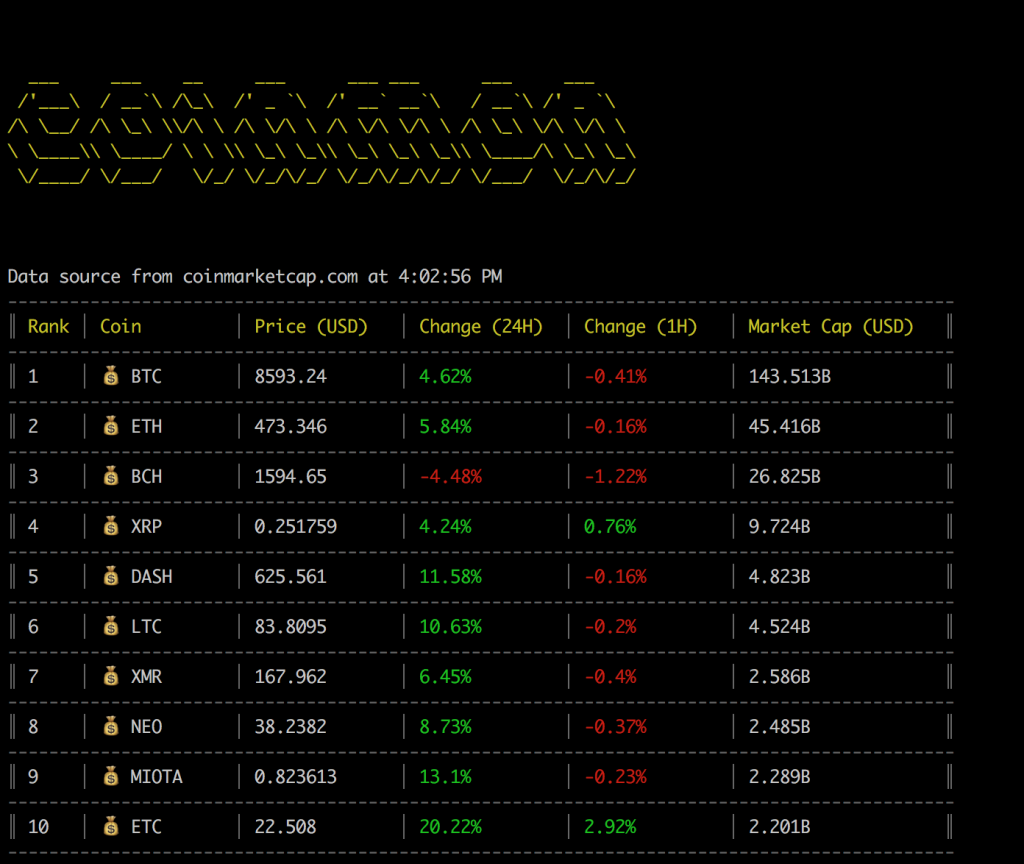
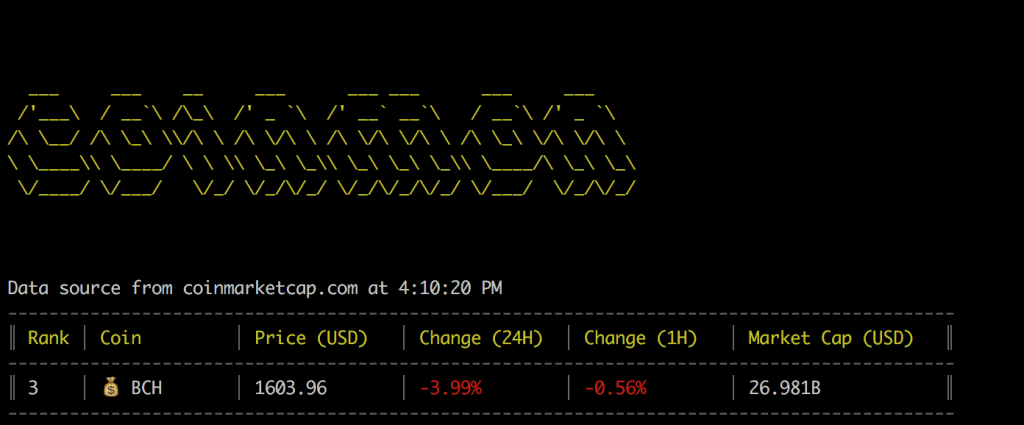

Leave a Reply