In this tutorial, I will show you how you can do Capistrano slack integration for deployment so it will notify for every deployment. You will get notified after every deployment will finish. So let’s start.
Read Also: Capistrano rollback to specific release
You can use this https://api.slack.com/incoming-webhooks to setup incoming webhook notification. Click on incoming webhook notification to get started.
Then on the next page, you can select on which page you want to send the notification. See image below:
You might also like: Show current release version using Capistrano
After selecting the channel or user now its time to generate the token for incoming messages.
Integration with Capistrano
Now we already have webhook URL. Now add slack-notifier gem in your Gemfile.
vim Gemfile
and add the following:
gem "slack-notifier"
Github link to slack-notifier: https://github.com/stevenosloan/slack-notifier
Create a new rake task
vim slack.rake
and paste the following and make changes with your credentials
require 'slack-notifier'
require File.expand_path('../../../../config/environment', __FILE__)
namespace :slack do
desc "Notify via slack"
task :notify do
notifier = Slack::Notifier.new "https://hooks.slack.com/services/xxxxxx/xxxxxx/xxxxx
user = run_locally { %x{whoami}.strip }
message = "#{user} deployed to #{fetch(:rails_env)}"
end
endTest
Now you can use cap -T command and you will see new tasks will be there and its called slack:notify.
Run the following command and you will see an alert in your slack channel.
cap staging slack:notify
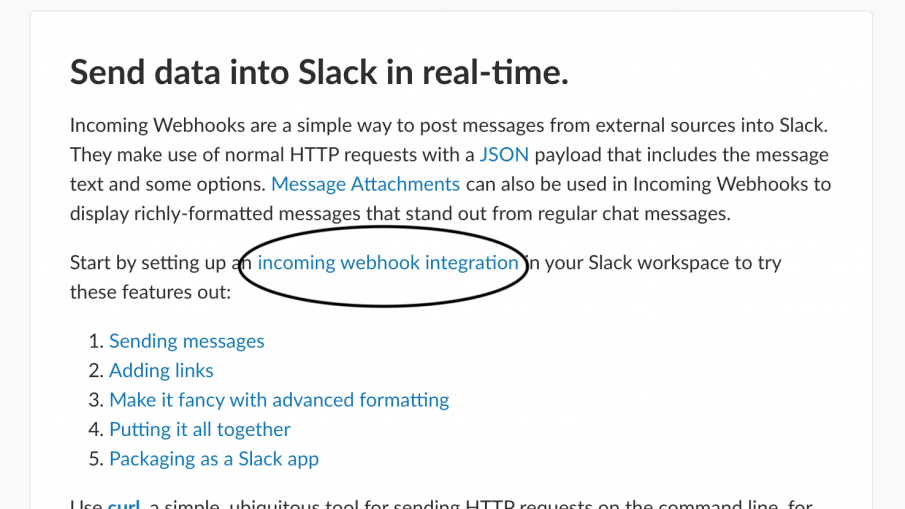

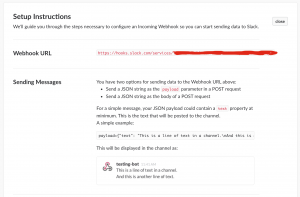

Leave a Reply