Install Minio client on Mac
In this tutorial, I will show you how to install minio client on Mac. Minio Client (mc) provides a modern alternative to UNIX commands like ls, cat, cp, mirror, diff etc. It supports filesystems and Amazon S3 compatible cloud storage service (AWS Signature v2 and v4).
Read Also: How to install minio server on Ubuntu
Read Also: How to install minio on centos 7
We need to use brew again to install Minio client.
brew install minio-mc
Configure minio client
We will configure minio instance with mc client
mc config host add minio http://127.0.0.1:9000 accessCode secretCode
Create a bucket
If you want to upload some data or files you need to create a bucket. We will use mb to create the bucket.
mc mb minio/photos
List the files
We can use mc command to list the files in the bucket
mc ls minio/photos
Currently, there is nothing in photos directory let’s upload some file in it.
mc cp ~/Downloads/minio.jpg minio/photos/
...ads/minio.jpg: 22.57 KB / 22.57 KB ▓▓▓▓▓▓▓▓▓▓▓▓▓▓▓▓▓▓▓▓▓▓▓▓▓▓▓▓▓▓▓▓▓▓▓▓▓▓▓▓ 100.00% 10.22 MB/s 0s
Check the files in bucket
mc ls minio/photos/
[2017-07-28 15:49:43 CEST] 23KiB minio.jpg
Check out files in browser
You need to provide the AccessKey and SecretKey n order to access the minio browser
You can create and access buckets from minio browser also.
Read Next: System Services for minio centos
If you have any issues using this tutorial please feel free to comment below..
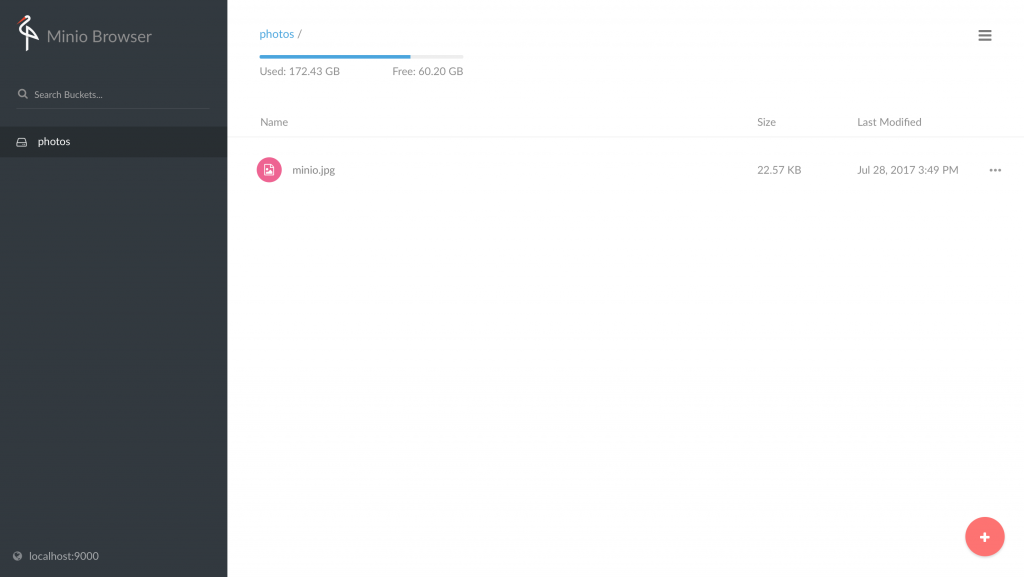

Leave a Reply