How to install Jenkins on Centos 7, Redhat 7& Fedora
In this tutorial i will show you how to install jenkins on Centos 7, Redhat & Fedora. You will see how easy it is to install jenkins on centos 7. Firstly we need to know what jenkins is.?
What is Jenkins..?
Jenkins provides continuous integration services for software development. It is a server-based system running in a servlet container such as Apache Tomcat. It supports SCM tools including AccuRev, CVS, Subversion, Git, Mercurial, Perforce,Clearcase and RTC, and can execute Apache Ant and Apache Maven based projects as well as arbitrary shell scripts and Windows batch commands. The primary developer of Jenkins is Kohsuke Kawaguchi.[2] Released under the MIT License, Jenkins is free software.[3]
Builds can be started by various means, including being triggered by commit in a version control system, by scheduling via acron-like mechanism, by building when other builds have completed, and by requesting a specific build URL.
SOURCE WIKIPEDIA
Installation of Jenkins
Step 1: Firstly install java and wget in Centos 7,redhat 7 & fedora using following Command:
yum install java-1.7.0-openjdk wget -y
Step 2 : Add the Jenkins repository to the yum repos, and install Jenkins from here.
wget -O /etc/yum.repos.d/jenkins.repo http://pkg.jenkins-ci.org/redhat/jenkins.repo
rpm --import https://jenkins-ci.org/redhat/jenkins-ci.org.key
yum install jenkins
You might also like: How to install minio server on ubuntu
Step 3: Configure firewall:
firewall-cmd --permanent --add-port=8080/tcp firewall-cmd --reload
Step 4: Start Jenkins:
systemctl start jenkins
systemctl enable jenkins
Step 5: Access Jenkins:
Finally, after the installation of jenkins access the jenkins by typing following url:
http://ipaddress:8080
Congratulation’s! You have successfully installed jenkins. Thanks for using this tutorial for installing jenkins on CentOS 7 systems. You can now use jenkins for your continuous integration.
If you have any problem using this tutorial feel free to comment below..
Read Also: How to install glusterfs on centos
Read Also: How to install postgres on mac
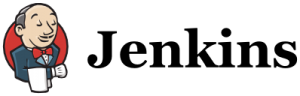

Leave a Reply