Install concrete 5 on CentOS 7
concrete5 is an open-source content management system (CMS) for publishing content on the World Wide Web and intranets.
Concrete5 was designed for ease of use, for users with a minimum of technical skills. It enables users to edit site content directly from the page. It provides version management for every page, similar to wiki software, another type of web site development software. concrete5 allows users to edit images through an embedded editor on the page.
Prerequisites
- PHP 5.5.9+ (PHP 5.6 or 7 recommended.)
- MySQL 5.1.5 or Higher, or MariaDB
Download Concrete 5
Use the following command to download concrete using wget.
wget https://www.concrete5.org/download_file/-/view/96959/ -O concrete5.zip
unzip concrete5.zip
Install epel and ius repos
Use the following commands to install php 5.6 on CentOS:
yum install -y epel-release
wget https://centos7.iuscommunity.org/ius-release.rpm
rpm -Uvh ius-release*.rpm
Install php 56
Now we have installed IUS repos we can install php 5.6 and some other dependencies.
yum -y install php56u php56u-opcache php56u-xml php56u-mcrypt php56u-gd php56u-devel php56u-mysql php56u-intl php56u-mbstring php56u-bcmath
Create MySQL Database
MariaDB [(none)]> CREATE DATABASE concrete;
Query OK, 1 row affected (0.00 sec)
MariaDB [(none)]> CREATE USER concrete5;
Query OK, 0 rows affected (0.00 sec)
MariaDB [(none)]> SET PASSWORD FOR 'concrete5' = PASSWORD('concrete5');
Query OK, 0 rows affected (0.01 sec)
GRANT ALL PRIVILEGES ON concrete TO 'concrete5'@'localhost' IDENTIFIED BY 'concrete5' WITH GRANT OPTION;Install Concrete 5
mv concrete5-8.2.1/* /var/www/html/
Permissions
Now we need to change the ownership of the /var/www/html. Just execute the following command to change the ownership of the files.
chown -R apache:apache /var/www/html
Restart the Apache Service
Now the last step is to restart and enable the Apache services on our CentOS server.
systemctl restart httpd
systemctl enable httpd
Access the concrete5
Now it’s time to access the concrete5 web interface. Just to ip address or domain of your CentOS Server to access interface. When you go to web interface then you will see the following page:
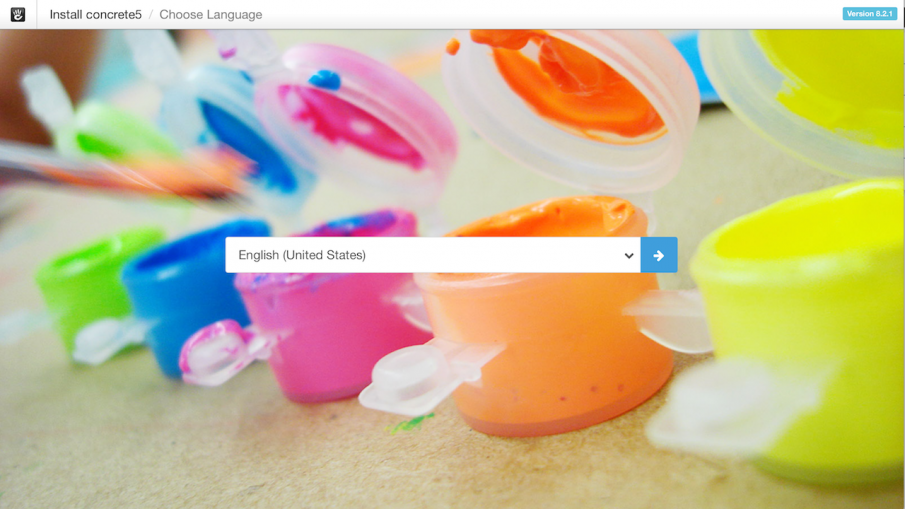

Leave a Reply