Uninstall Java 10 mac
This article is to show you how to uninstall java 10 mac. So, I will show you different ways to remove Java 10 mac. So let’s get into it.
Read Also: How to uninstall Java 11 Mac
Read Also: How to uninstall Java 8 Mac
Step1: List installed java
Navigate to the following directory and list the installed jdkcd /Library/Java/JavaVirtualMachines/
ls -l /Library/Java/JavaVirtualMachines/
adoptopenjdk-11.0.2.jre
adoptopenjdk-8.jre
java-10.jre
openjdk-11.0.2.jdkStep 2: Remove Java 10
Now you have a list of available JDK and now you remove the using following command.sudo rm -rf java-10.jre
Remove Directly
You can execute the following command to remove Java 10 on mac.
sudo rm -rf /Library/Java/JavaVirtualMachines/*-10.jre
Read Also: How to install Java 8 on CentOS 7
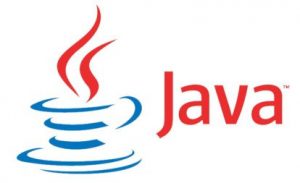

Leave a Reply