How yo install phpmyadmin on centos 7 & redhat 7
 phpMyAdmin is a free software tool written in PHP, intended to handle the administration of MySQL over the Web. phpMyAdmin supports a wide range of operations on MySQL and MariaDB. Frequently used operations (managing databases, tables, columns, relations, indexes, users, permissions, etc) can be performed via the user interface, while you still have the ability to directly execute any SQL statement.
phpMyAdmin is a free software tool written in PHP, intended to handle the administration of MySQL over the Web. phpMyAdmin supports a wide range of operations on MySQL and MariaDB. Frequently used operations (managing databases, tables, columns, relations, indexes, users, permissions, etc) can be performed via the user interface, while you still have the ability to directly execute any SQL statement.
Installation of phpMyadmin
Firstly install epel repo in centos to install phpMyadmin use following command to install epel repo:
yum install epel-release -y
Now EPEL repo is installed and configured, you can install phpMyadmin using yum:
yum install phpmyadmin -y
Now open the phpmyadmin configuration file with editor
nano /etc/httpd/conf.d/phpMyAdmin.conf
change 127.0.0.1 to your ip address to access phpmyadmin from your ip
Require ip 127.0.0.1
Allow from 127.0.0.1
Require ip 127.0.0.1
Allow from 127.0.0.1
Then save and exit from editor
Restart Apache
systemctl restart httpd
Now go to browser and go to your server ip to access phpmyadmin as below
http://ipaddress/phpmyadmin or http://1.2.3.4/phpmyadmin
and login with mysql root user and password
If you have any problem using this tutorial please feel free to comment below..
Read also:
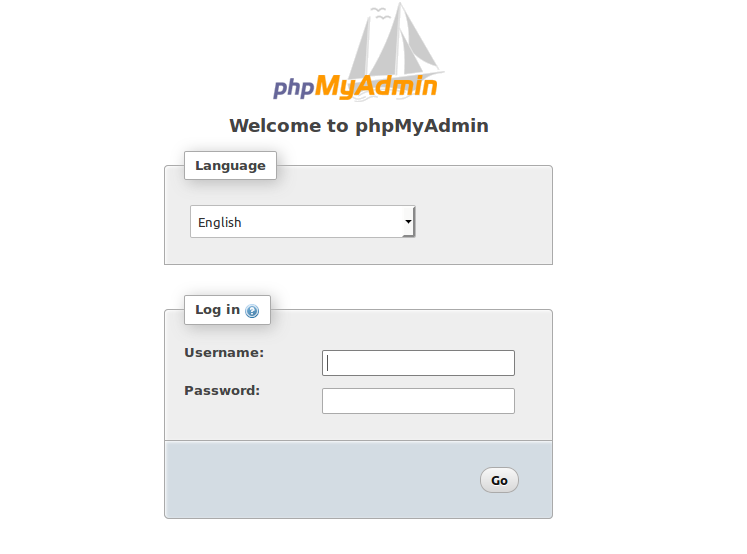

Leave a Reply