How to install Docker on ubuntu..?
In our previous tutorial you learned How to install docker in Centos/Redhat & Fedora and in this tutorial i will show you how to install docker on Ubuntu so Let’s see what is Docker..?
Docker is an open-source project that automates the deployment of applications inside software containers, by providing an additional layer of abstraction and automation of operating-system-level virtualization on Linux. Docker uses resource isolation features of the Linux kernel such as cgroups and kernel namespaces to allow independent “containers” to run within a single Linux instance, avoiding the overhead of starting and maintaining virtual machines.
The Linux kernel’s support for namespaces mostly isolates an application’s view of the operating environment, including process trees, network, user IDs and mounted file systems, while the kernel’s cgroups provide resource isolation, including the CPU, memory, block I/O and network. Since version 0.9, Docker includes the libcontainer library as its own way to directly use virtualization facilities provided by the Linux kernel, in addition to using abstracted virtualization interfaces via libvirt, LXC (Linux Containers) and systemd-nspawn.
In Simple words Docker is a Process based Virtualization Software. It uses process instead of any hypervisors.
This is a Part 2 in our Series of Docker Tutorial:
Part 1 : Installation and Configuration of Docker in Centos/Redhat & Fedora
Part 2 : Installation and Configuration of Docker on Ubuntu
Part 3 : Basic Docker commands
Part 4 : How to run Container in Docker
Part 5 : How to take Backup & Restore of Docker Container
Install Docker on Ubuntu..
Step 1: Update your system:
sudo apt-get update -y
Step 2: Install Docker
sudo apt-get install docker.io -y
Step 3: Start service of docker
service docker start
chkconfig docker start
Step 4: Start Using Docker:
docker images
This command is used to see available images in your machine.
So, If you want to learn more docker tutorial keep subscribed..
If you have any problem using this tutorial feel free to comment below
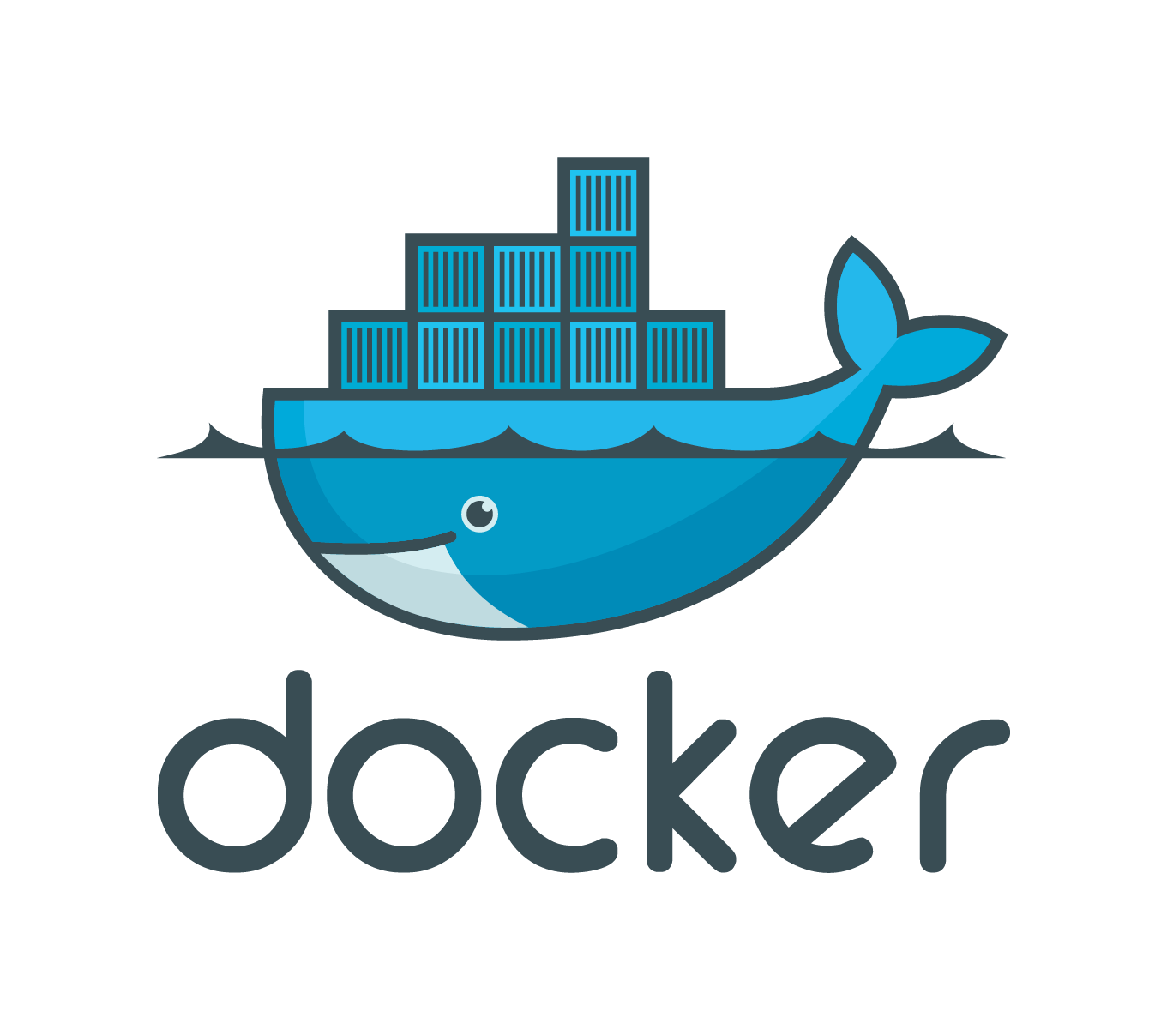

Leave a Reply