In this tutorial I will show you how to test internet speed in Terminal on Mac. There are lots of different ways to check the speed on the browser but it’s fun to check the internet speed in terminal. Let’s see how we can do that.
Read Also: How to install Python 3.8.3 on Raspberry Pi
Check Python Version
~ python3 -V
Python 3.9.5
So now we have latest python installed.
Install Speedtest Cli
We have to install speedtest cli on mac in order to check the speedtest.
Speedtest CLI brings the trusted technology and global server network behind Speedtest to the command line. Built for software developers, system administrators and computer enthusiasts alike, Speedtest CLI is the first official Linux-native Speedtest application backed by Ookla. Link
~ brew install speedtest-cli

So, now we have speedtest cli installed on Mac. It’s time to have fun.
Test internet speed in terminal Mac
Let’s check the speed.
~ speedtest
Retrieving speedtest.net configuration...
Testing from O2 Deutschland (x.x.x.x)...
Retrieving speedtest.net server list...
Selecting best server based on ping...
Hosted by Contabo [3.67 km]: 19.436 ms
Testing download speed................................................................................
Download: 57.40 Mbit/s
Testing upload speed................................................................................................
Upload: 11.69 Mbit/s
So, you can see the internet speed on your terminal. There is Download speed, Upload speed and your internet provider.
Please let me know how you liked the tutorial. Please comment below what you want to learn next or topics I should write tutorials.
It would be great if you can help me keeping this blog up and running by contributing little bit. You can use the following link to help me.
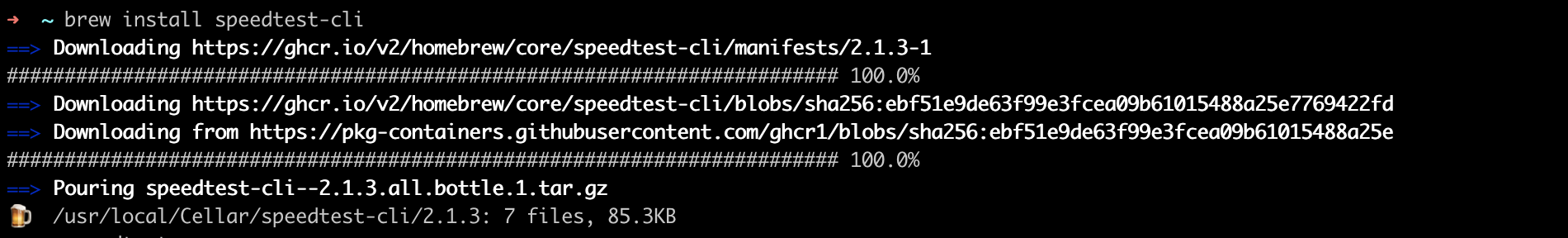

Leave a Reply