Teamviewer is a proprietary software application for remote control, desktop sharing, online meetings, web conferencing, and file transfer between computers. In this article, I will show you how to Install Teamviewer on Manjaro linux.
.
Install Teamviewer on Manjaro linux
Read Also: How to install TeamViewer Raspberry PI command line
Installing Teamviewer
First, let’s update the pacman package repository with the following command.
pacman -Sy
Now we can start installing Teamviewer using pacman.
pamac build teamviewer
As you can see TeamViewer has been installed successfully. Now you can start using Teamviewer on Manjaro Linux. Just go to Menu and search for Teamviewer.
Just accept the Terms and conditions and start using Teamviewer. I hope you have enjoyed installing Teamviewer on Manajaro Linux.
Please feel free to comment below if you have any questions or suggestions.

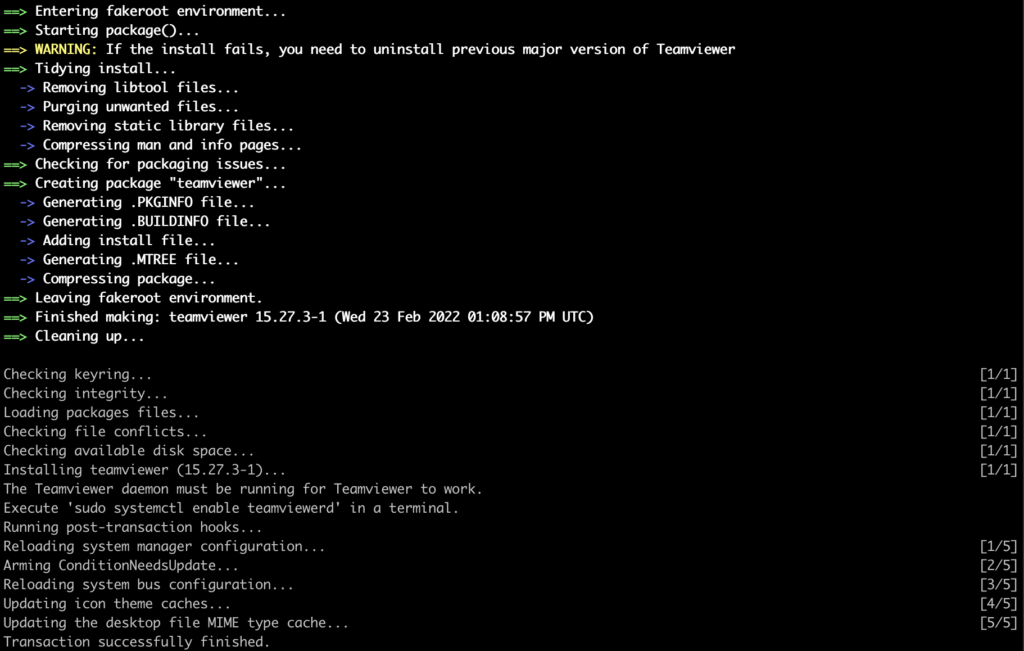
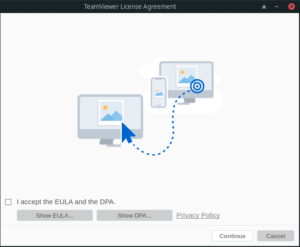

Leave a Reply