How to install TeamViewer Raspberry PI
In this tutorial, I will show you how to install TeamViewer Raspberry PI command line.
Establish incoming and outgoing remote desktop and computer-to-computer connections for real-time support or access to files, networks, and programs. Collaborate online, participate in meetings, chat with other people or groups, and make video calls in one-click. After downloading and installing this software, you’ll have your first session up and running within seconds. Read more
Read Also: How to install Python 3.6 on Raspberry Pi
Read Also: How to install TeamViewer 14 on Ubuntu 18.04
1. Download Teamviewer 14
Firstly, we will download the TeamViewer package for Raspbian using the wget command. Just execute the following command to download the package.
wget https://download.teamviewer.com/download/linux/teamviewer-host_armhf.deb
Read Also: How to install postgresql 10 beta 3 on CentOS 7
2. Install Teamviewer 14 on Raspberry Pi
We have already downloaded TeamViewer now it’s time to install it. You need to install some dependencies for TeamViewer so just execute the following command to install it with dependencies.
sudo apt-get -f install ./teamviewer-host_armhf.deb
3. Start TeamViewer
Finally, can start TeamViewer by executing the following command on terminal.
$ teamviewer
Init...
CheckCPU: SSE2 support: yes
XRandRWait: No value set. Using default.
XRandRWait: Started by user.
Checking setup...
Launching TeamViewer ...
Launching TeamViewer GUI ...4. Accept the License Agreement.
Here you go. Now you can access or provide access to your system to someone.
If you have issues using this tutorial please feel free to comment below.
Read Also: Postgresql Tutorials
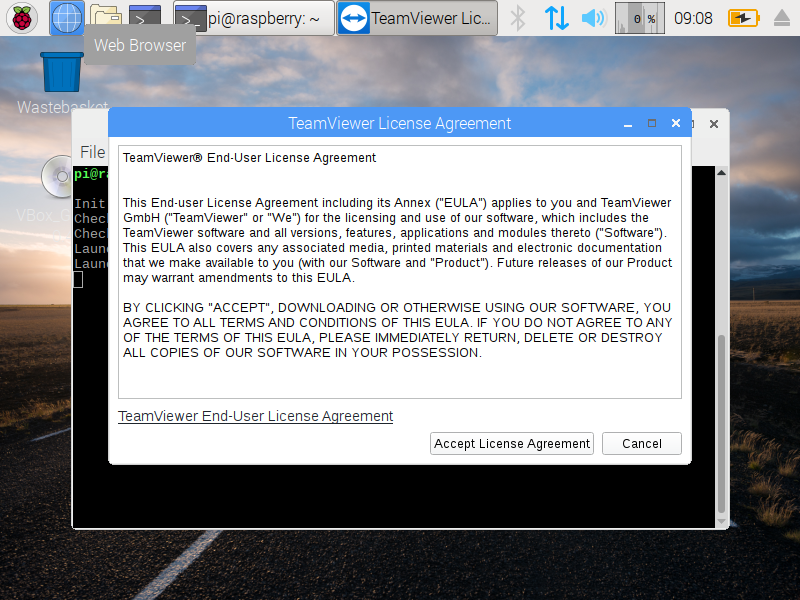
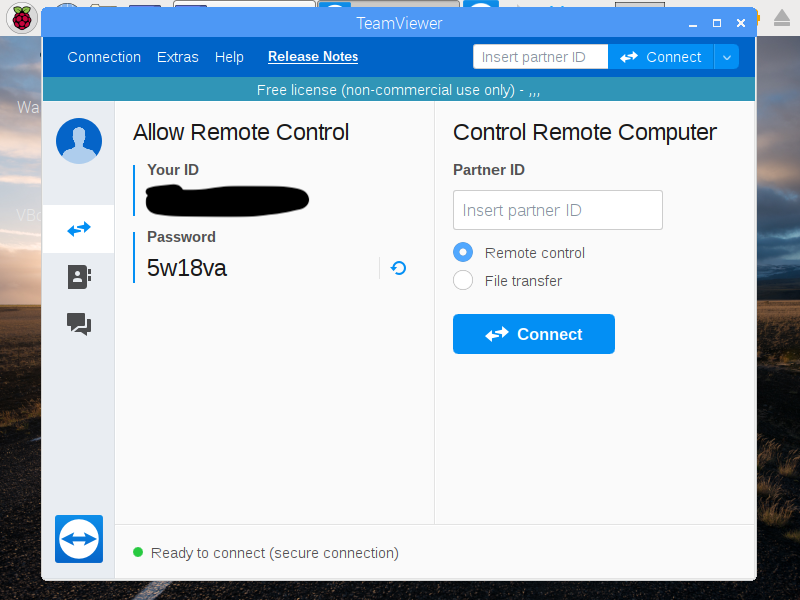

Step 1 should be “https://download.teamviewer.com/download/linux/teamviewer-host_armhf.deb”
Hey Philip,
Thanks for the correction.
It doesn’t work
Can you send me the error or screenshot?
I’m getting this error when attempting to install after downloading the package:
ubuntu@FilesDBSrv:~$ sudo apt-get -f install ./teamviewer-host_armhf.deb
Reading package lists… Done
Building dependency tree
Reading state information… Done
Note, selecting ‘teamviewer-host:armhf’ instead of ‘./teamviewer-host_armhf.deb’
Some packages could not be installed. This may mean that you have
requested an impossible situation or if you are using the unstable
distribution that some required packages have not yet been created
or been moved out of Incoming.
The following information may help to resolve the situation:
The following packages have unmet dependencies:
teamviewer-host:armhf : Depends: libc6:armhf (>= 2.17) but it is not installable
Depends: libdbus-1-3:armhf but it is not installable
Depends: libqt5gui5:armhf (>= 5.5) but it is not installable or
qt56-teamviewer:armhf but it is not installable
Depends: libqt5widgets5:armhf (>= 5.5) but it is not installable or
qt56-teamviewer:armhf but it is not installable
Depends: libqt5qml5:armhf (>= 5.5) but it is not installable or
qt56-teamviewer:armhf but it is not installable
Depends: libqt5quick5:armhf (>= 5.5) but it is not installable or
qt56-teamviewer:armhf but it is not installable
Depends: libqt5dbus5:armhf (>= 5.5) but it is not installable or
qt56-teamviewer:armhf but it is not installable
Depends: libqt5webkit5:armhf (>= 5.5) but it is not installable or
qt56-teamviewer:armhf but it is not installable
Depends: libqt5x11extras5:armhf (>= 5.5) but it is not installable or
qt56-teamviewer:armhf but it is not installable
Depends: qml-module-qtquick2:armhf (>= 5.5) but it is not installable or
qt56-teamviewer:armhf but it is not installable
Depends: qml-module-qtquick-controls:armhf (>= 5.5) but it is not installable or
qt56-teamviewer:armhf but it is not installable
Depends: qml-module-qtquick-dialogs:armhf (>= 5.5) but it is not installable or
qt56-teamviewer:armhf but it is not installable
Depends: qml-module-qtquick-window2:armhf (>= 5.5) but it is not installable or
qt56-teamviewer:armhf but it is not installable
Depends: qml-module-qtquick-layouts:armhf (>= 5.5) but it is not installable or
qt56-teamviewer:armhf but it is not installable
E: Unable to correct problems, you have held broken packages.
Hey Lary,
Can you try?
apt --fix-broken installYou can follow this thread for this issue.
https://community.teamviewer.com/t5/Linux/How-to-install-TeamView-Host-for-Raspberry-Pi-3/td-p/16696