How to install latest docker on centos 7
In this tutorial i will show you how to install latest docker on centos .
Docker is an open platform for developing, shipping, and running applications. Docker is designed to deliver your applications faster. With Docker you can separate your applications from your infrastructure and treat your infrastructure like a managed application. Docker helps you ship code faster, test faster, deploy faster, and shorten the cycle between writing code and running code.
Docker does this by combining kernel containerization features with workflows and tooling that help you manage and deploy your applications.
Update your system
yum update -y
Read Also: How to install minio on centos 7
Add docker repo
sudo tee /etc/yum.repos.d/docker.repo
[dockerrepo]
name=Docker Repository
baseurl=https://yum.dockerproject.org/repo/main/centos/7/
enabled=1
gpgcheck=1
gpgkey=https://yum.dockerproject.org/gpg
EOF
Also read: How to copy docker image from one host to another host
Install the docker on centos package via yum
yum install docker-engine
Start and enable the service
systemctl start docker
systemctl enable docker
Read Also: How to install postgresql 9.6 on centos 7
Verify the installation
docker run hello-world
See also : Basic Docker Commands
If you have questions please fell free to comment below.
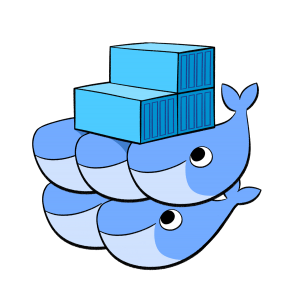

Leave a Reply