Here are 10 useful s3 commands
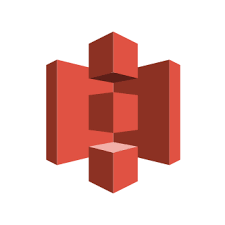 Install Virtual | 10 useful s3 commands. The AWS Command Line Interface (CLI) is a unified tool to manage your AWS services. With just one tool to download and configure, you can control multiple AWS services from the command line and automate them through scripts.
Install Virtual | 10 useful s3 commands. The AWS Command Line Interface (CLI) is a unified tool to manage your AWS services. With just one tool to download and configure, you can control multiple AWS services from the command line and automate them through scripts.
The AWS CLI introduces a new set of simple file commands for efficient file transfers to and from Amazon S3.
How to install AWS CLI on Linux
The first things how to install the aws cli on linux, just execute the following command on your terminal before you need Python 2 version 2.6.5+ or Python 3 version 3.3+
pip install --upgrade --user awscli
How to install AWS CLI on Mac
We will use brew to install aws cli
Install Brew on mac
brew install awscli
Create S3 bucket using AWS CLI
We will start with creating the bucket using aws cli, we will use mb command to create a bucket
aws s3 mb s3://installvirtual
make_bucket: installvirtual
List of S3 buckets
The next thing is to list all the buckets available
aws s3 ls
Then you will get list of all your buckets available
Copy files into S3 bucket
Now the next step is to copy some files into our s3 bucket
aws s3 cp sample.txt s3://installvirtual
Then you will see output
upload: ./sample.txt to s3://installvirtual/sample.txt
List files inside s3 bucket
It’s time to list all the files we have inside our bucket, just execute following command and change the name of bucket with your bucket name
aws s3 ls s3://installvirtual
It will show the following output
2017-06-14 11:40:27 0 sample.txt
If you have more file it will show all the file here.
Copy file from S3 to our machine
Now there would be a situation where you want to download files from s3 to local system so you can do this by following
aws s3 cp s3://installvirtual/sample.txt .
Now this command will copy the sample.txt from s3 bucket to our system in current directory
download: s3://installvirtual/sample.txt to ./sample.txt
You will get the above output. You can change the directory also
aws s3 cp s3://installvirtual/sample.txt /tmp
download: s3://installvirtual/sample.txt to ../../tmp/sample.txt
It will download files in /tmp directory.
Sync S3 bucket
There must be a situation that you need to sync s3 bucket with another or you need to sync local directory with s3 bucket so s3 sync is a command to solve our problem let’s see how we can so this
Sync local directory with S3 bucket
aws s3 sync app s3://installvirtual
The above command will sync local app directory with s3 bucket but it will only upload the files but doesn’t remove the existing or extra files which is already available in s3 bucket bu not in local directory, if you want to sync and delete the extra files use –delete flag as shown below
aws s3 sync s3://installvirtual . --delete
delete: ./sample.txt
download: s3://installvirtual/abc8.txt to ./abc8.txt
download: s3://installvirtual/abc10.txt to ./abc10.txt
download: s3://installvirtual/abc2.txt to ./abc2.txt
download: s3://installvirtual/abc5.txt to ./abc5.txt
download: s3://installvirtual/abc6.txt to ./abc6.txt
download: s3://installvirtual/abc3.txt to ./abc3.txt
download: s3://installvirtual/abc4.txt to ./abc4.txt
download: s3://installvirtual/abc1.txt to ./abc1.txt
download: s3://installvirtual/abc9.txt to ./abc9.txt
download: s3://installvirtual/abc7.txt to ./abc7.txt
Sync s3 bucket to another s3 bucket
aws s3 sync s3://installvirtual s3://installvirtual1
copy: s3://installvirtual/abc3.txt to s3://installvirtual1/abc3.txt
copy: s3://installvirtual/abc6.txt to s3://installvirtual1/abc6.txt
copy: s3://installvirtual/abc5.txt to s3://installvirtual1/abc5.txt
copy: s3://installvirtual/abc8.txt to s3://installvirtual1/abc8.txt
copy: s3://installvirtual/abc7.txt to s3://installvirtual1/abc7.txt
copy: s3://installvirtual/abc10.txt to s3://installvirtual1/abc10.txt
copy: s3://installvirtual/abc2.txt to s3://installvirtual1/abc2.txt
copy: s3://installvirtual/abc1.txt to s3://installvirtual1/abc1.txt
copy: s3://installvirtual/abc4.txt to s3://installvirtual1/abc4.txt
copy: s3://installvirtual/abc9.txt to s3://installvirtual1/abc9.txt
Remove files from s3 bucket
Now we will remove file from the bucket using rm command let’s see
aws s3 rm s3://installvirtual/abc1.txt
delete: s3://installvirtual/abc1.txt
This above will delete the specified file.
Read Also: Basic docker commands
Remove all files from s3 bucket
Now you need to empty the bucket or remove all the files from your S3 bucket so just use the following commands to do this
aws s3 rm s3://installvirtual/ --recursive
delete: s3://installvirtual/abc3.txt
delete: s3://installvirtual/abc10.txt
delete: s3://installvirtual/abc2.txt
delete: s3://installvirtual/abc5.txt
delete: s3://installvirtual/abc4.txt
delete: s3://installvirtual/abc8.txt
delete: s3://installvirtual/abc9.txt
delete: s3://installvirtual/abc7.txt
delete: s3://installvirtual/abc6.txt
Here we used –recursive option to remove all file from the bucket
Removing S3 bucket
Now there will be a time you need to remove s3 bucket so let’s remove it, you need to emplty the bucket before deleting otherwise you will get error like
remove_bucket failed: s3://installvirtual An error occurred (BucketNotEmpty) when calling the DeleteBucket operation: The bucket you tried to delete is not empty
So i have removed all the files from the bucket then execute
aws s3 rb s3://installvirtual
remove_bucket: installvirtual
This command will remove your bucket.
Read Also: How to install minio on centos 7
I think these commands would be very useful while working with aws cli.
If you like it just share it with your friends or colleagues or comment below.
If you got some issues using this please comment below.

Leave a Reply